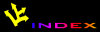![[APACHE DOCUMENTATION]](../images/sub.gif)
![[APACHE DOCUMENTATION]](../images/sub.gif)
A descriptor, also commonly called a file handle is
an object that a program uses to read or write an open file, or open
network socket, or a variety of other devices. It is represented
by an integer, and you may be familiar with stdin,
stdout, and stderr which are descriptors 0,
1, and 2 respectively.
Apache needs a descriptor for each log file, plus one for each
network socket that it listens on, plus a handful of others. Libraries
that Apache uses may also require descriptors. Normal programs don't
open up many descriptors at all, and so there are some latent problems
that you may experience should you start running Apache with many
descriptors (i.e., with many virtual hosts).
The operating system enforces a limit on the number of descriptors that a program can have open at a time. There are typically three limits involved here. One is a kernel limitation, depending on your operating system you will either be able to tune the number of descriptors available to higher numbers (this is frequently called FD_SETSIZE). Or you may be stuck with a (relatively) low amount. The second limit is called the hard resource limit, and it is sometimes set by root in an obscure operating system file, but frequently is the same as the kernel limit. The third limit is called the soft resource limit. The soft limit is always less than or equal to the hard limit. For example, the hard limit may be 1024, but the soft limit only 64. Any user can raise their soft limit up to the hard limit. Root can raise the hard limit up to the system maximum limit. The soft limit is the actual limit that is used when enforcing the maximum number of files a process can have open.
To summarize:
#open files <= soft limit <= hard limit <= kernel limit
You control the hard and soft limits using the limit (csh)
or ulimit (sh) directives. See the respective man pages
for more information. For example you can probably use
ulimit -n unlimited to raise your soft limit up to the
hard limit. You should include this command in a shell script which
starts your webserver.
Unfortunately, it's not always this simple. As mentioned above, you will probably run into some system limitations that will need to be worked around somehow. Work was done in version 1.2.1 to improve the situation somewhat. Here is a partial list of systems and workarounds (assuming you are using 1.2.1 or later):
-DFD_SETSIZE=nnn to
EXTRA_CFLAGS (where nnn is the number of descriptors
you wish to support, keep it less than the hard limit). But it
will run into trouble if more than approximately 240 Listen
directives are used. This may be cured by rebuilding your kernel
with a higher FD_SETSIZE.
FD_SETSIZE and rebuild. But the extra
Listen limitation doesn't exist.
-DHIGH_SLACK_LINE=256 added to
EXTRA_CFLAGS. You will be limited to approximately
240 error logs if you do this.
/etc/conf/cf.d/stune file or use
/etc/conf/cf.d/configure choice 7
(User and Group configuration) and modify the NOFILES kernel
parameter to a suitably higher value. SCO recommends a number
between 60 and 11000, the default is 110. Relink and reboot,
and the new number of descriptors will be available.
In addition to the problems described above there are problems with many libraries that Apache uses. The most common example is the bind DNS resolver library that is used by pretty much every unix, which fails if it ends up with a descriptor above 256. We suspect there are other libraries that similar limitations. So the code as of 1.2.1 takes a defensive stance and tries to save descriptors less than 16 for use while processing each request. This is called the low slack line.
Note that this shouldn't waste descriptors. If you really are pushing the limits and Apache can't get a descriptor above 16 when it wants it, it will settle for one below 16.
In extreme situations you may want to lower the low slack line,
but you shouldn't ever need to. For example, lowering it can
increase the limits 240 described above under Solaris and BSDI 2.0.
But you'll play a delicate balancing game with the descriptors needed
to serve a request. Should you want to play this game, the compile
time parameter is LOW_SLACK_LINE and there's a tiny
bit of documentation in the header file httpd.h.
Finally, if you suspect that all this slack stuff is causing you
problems, you can disable it. Add -DNO_SLACK to
EXTRA_CFLAGS and rebuild. But please report it to
our Bug
Report Page so that
we can investigate.